|
|||||||
| Lab Activities | |||||||
|
|||||||
Lab Activities
Secret Word
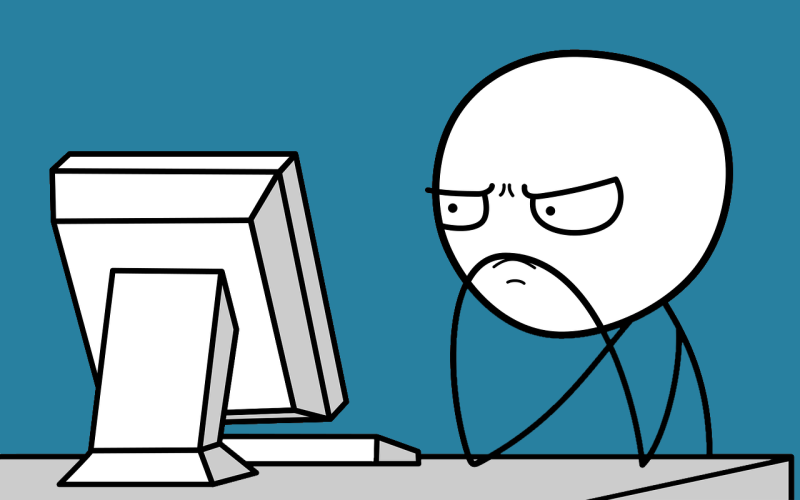 When the lab begins, I
will give you a secret word that will open the current assignment. The
idea is to prevent students from working on the activity ahead of time.
When the lab begins, I
will give you a secret word that will open the current assignment. The
idea is to prevent students from working on the activity ahead of time.
Secret Word:
Activity Instructions
Submitting Lab Work
To make it easier for me to grade and organize your work, we will use a format for assignment filenames. The file name should include your last name, a comma, your first name, a dash, and then the name of the assignment.
| «Last Name», «First Name» – «Activity».fprg |
For example, if the assignment is called “Activity A” and the student’s name is Joe Gunchy, the file name should be:
| Gunchy, Joe – Activity A.fprg |
Then send the file to the following e-mail address.
Activity / Assignment Rules
- Discussion among students as to the general logic to solve a problem is allowed and encouraged. Likewise, I have no problem with students occasionally helping other students to find a particularly troublesome error in design or code.
- However, the design of an algorithm, and the coding of a program that implements that algorithm, must be the work of the student whose name appears on it. Do not cheat.
- Do not help others cheat. This means you cannot give your solution to another student or give them the pseudo-code on how to do it. For example, don't let students copy off your screen. In any case, both the student, that copied your solution, and you will receive a zero.
- Unless otherwise instructed (as, for example, team projects), all assignments are to be entirely your own work.
- You only can submit one solution - so make sure its correct!