|
|||||||
| Assignments | |||||||
|
|||||||
Assignment Handout
Secret Word
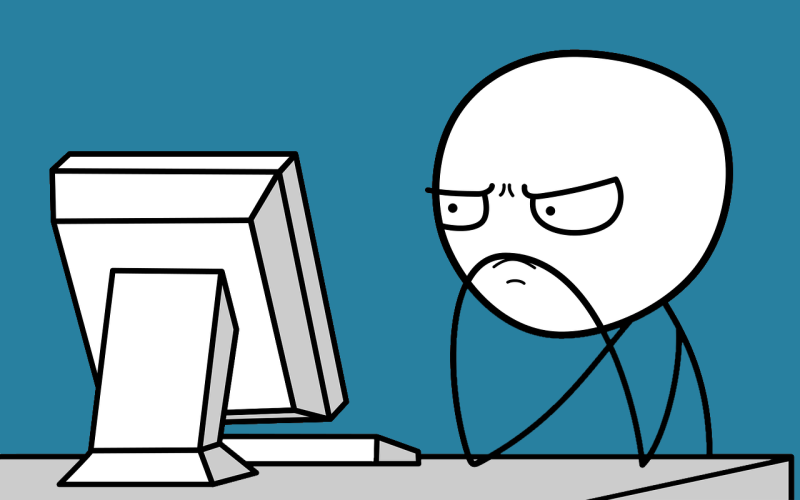
When the lab begins, I will give you a secret word that will open the current assignment. The idea is to prevent students from working on the activity ahead of time.
| Secret Word: |
Handout Will Display Below
Coding Server
Your labs will be written (and executed) on the following server. There are redundant servers on coding1 and coding2.
| coding3.ecs.csus.edu |
Reference Material
This course uses a library object file. The library contains a
large number of utility functions that will allow you to easily print
integers, strings, and other useful tasks.